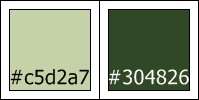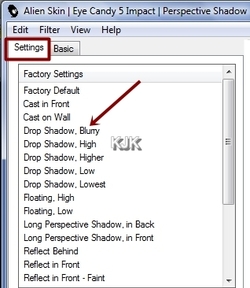-
16. Theodore
The materials used are owned by Ildiko KJK exclusive, non-used by other authors in writing or club.
Please try to respect my request : Thank YouA felhasznált kellékek saját tulajdonom, én magam készítettem, más weboldalon sajátként feltüntetni TILOS !
Ellenkező esetben az illető vagy weboldal felkerül az általam létre hozott fekete listára,
hogy mindenki láthassa nem korrekt szerkesztő.
Translations
Thank you for the work of the translators.
Plugin
Filters Unlimited 2 :
Scribe : Doughnutz
Two Moon : VerticalChopBlur
Kellékek
"Theodore maszk 1" .... "Theodore maszk 2"
"Theodore deco 1" .... "Theodore deco 2"
"Theodore deco 3" .... "Theodore fantazianev"
"Theodore noci" .... "Theodore szinminta"
Download « Theodore kellekek.rar »
Szín
Foreground : #c5d2a7
Background : #30482601.
Materials : Gradient
Flood Fill Tool kiöntjük a képünket a beállított mintával.File : New : 800x500 pixel
Effects : Plugins : Filters Unlimited 2 : Scribe : Doughnutz
Effects : Plugins : Filters Unlimited 2 : Two Moon : VerticalChopBlur
Effects : Reflection Effects : Rotating Mirror
Effects : Edge Effects : Enhance02.
Most rátesszük a képünkre a "Theodore deco 3"
Edit : Copy
Edit : Paste As New Layer
03.
Layers : New Raster Layer
Flood Fill Tool : #c5d2a7
Layers : Load/Save Mask : Load Mask From Disc : "Theodore maszk 1"
( Nem emlékszem hogy kié volt itt a maszk, ha te vagy a tulajdonosa jelezz azonnal ki írom a nevedet )
Layers : Merge : Merge GroupEffects : Texture Effects : Blinds
Adjust : Sharpness : SharpenEffects : 3D Effects : Dropp Shadow : 0/0/50/25/#000000
Layers : Merge : Merge Visible
04.
Most rátesszük a képünkre a "Theodore deco 1"
Edit : Copy
Edit : Paste As New Layer
05.
Layers : New Raster Layer
Flood Fill Tool :#c5d2a7
Layers : Load/Save Mask : Load Mask From Disc : "Theodore maszk 2"
( Nem emlékszem hogy kié volt itt a maszk, ha te vagy a tulajdonosa jelezz azonnal ki írom a nevedet )
Layers : Merge : Merge GroupLayers : Properties : Soft Light : 100
Layers : Merge : Merge Viseble
06.
Image : Add Borders : Symmetric : 1 : #c5d2a7
Image : Add Borders : Symmetric : 2 : #304826
Image : Add Borders : Symmetric : 1 : #c5d2a7
Layers : Duplicate
07.
Most katt az alsó rétegre :
Adjust : Blur : Gaussian Blur : 20
Most katt a felső rétegre :
Image : Resize : 90
Effects : 3D Effects : Dropp Shadow : 0/0/50/25/#000000
Most így néz ki a képünk :
08.
Most elkezdjük rátenni a png. képeket.
Edit : Copy
Edit : Paste As New Layers
a : "Theodore deco 2"
b : "Theodore fantazianev"
c : "Theodore noci"
Pick Toll segítségével méretre igazítjuk, és helyezzük el a képünkre.
Alein Skin Eye Candy 5: Impact : Perspective Shadow
09.
Layers : Merge : Merge All (Flatten)
File : Save As : jpg. : Mentés
****
Más színben